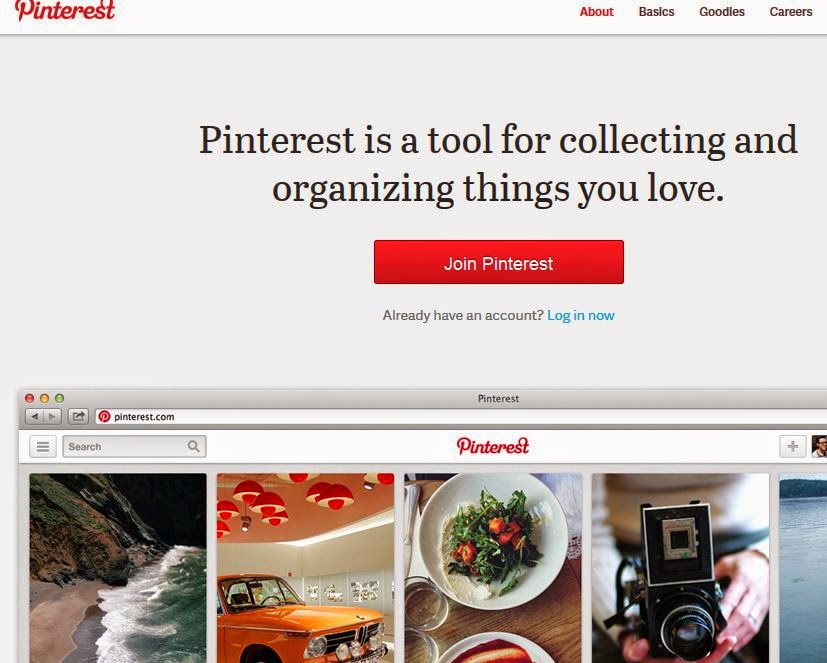How will students communicate their discoveries in CM 410?
Students in CM 410 (Introduction to Digital Literacies I) have
built their blog sites as a place to record and share their research, writing and reflections on the course materials and projects. Their names will appear in the "Blog List" to the right soon - and
they will also link to this blog, and to the blogs of their colleagues.
Students will also
customize their blogs with some of the many
GADGETS available, ranging from clocks to bio info to search buttons to social media links, etc. Students will investigate various design possibilities and will share ideas with others in class and in their blogs.
What will students talk about on their blogs?
Students will talk about their work, their growing awareness of how digital technologies shape, and are shaped by, their users, and - of course - about their thoughts on articles like these:
(Students will post their thoughts on the Kevin Kelly article over the weekend, and will tackle the Nicholas Carr article by class time on Wednesday.)
 Why are the students doing this?
Why are the students doing this?
When students use this digital social media forum (a public blog) to write and thoughtfully about digital media, they are engaging a singular opportunity of
"meta-literacy" that offers expanded self-awareness and perspective though their engagements and
critical users and composers of digital media.
reflections. That is to say - they will no longer be uncritical "consumers" of digital fare, but will be critical composers of digital media.