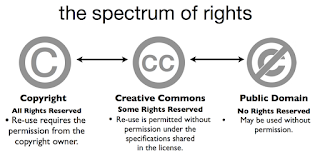CM410 Students will add one more step to remediating photography: They will recreate their sample photos in 360 using Google Cardboard and
https://sphcst.com/upload ! One possibility is below:
In Winogrand's photo, visitors to the 1964 World's Fair in Queens, NY are seated on some of the plentiful public seating provided that is arranged side by side to allow traffic to pass. Visitors look and lean across the seats to interact with each other on the bench. This side by side arrangement is suggestive of classical Greek friezes.
In this recreation a small group of students gather around a bench on the campus quad. The students arrange themselves in a circle, rather than in a line. This arrangement is mostly likely influenced by the arrangement of the seating and walkways in the campus quad, which differ significantly from the longer seating, built to accommodate more people and allow for greater pedestrian traffic, at the World's Fair
 |
| R. Nichols, Limestone Girls, 2016 |
When shooting the same scene in VR/3D/360using the Theta S camera, I chose to shoot from inside the circle of friends, a perspective not allowed by 2D photography. When I asked the subject if I could take a snapshot of them, they said "Sure," and began to move into place beside one another. When I explained that they didn't need to move at all, but could say where they were because this was a different kind of photo, they were intrigued. As I sat the camera in the center, some asked, "Is this a VR camera?" and "Does the camera move around in a circle?" This indicated, that, though none of the subjects had used or been photographed in VR, they did have an awareness of the emerging medium.
Sample for cm410 class on "remediation photography" #theta360 - Spherical Image - RICOH THETA