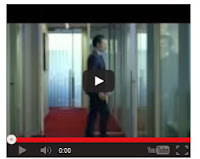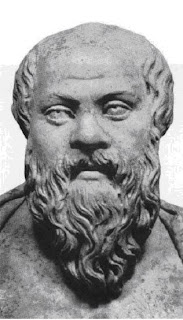Rome wasn't built in a day!
Neither was NYC, Paris, or Vegas.
It took PLANNING!
So,
before CM412 students embark on constructing a website, they will do some imagining, decision-making, idea-gathering, brainstorming and other planning.
Each student will post a blog entry describing what they want the website to be, do, say, show, etc. They will refer to the planning module they worked through in Weebly, as well as to their simple storyboard for the site. They will make notes of ideas they gleaned from other sites, important info they want to include, and more.
After completing the project, students will look back on this entry to discuss how these ideas guided the website development, what ideas were changed or added during the construction process, and how effectively the website accomplished the first stated goals of the site.